Key takeaways:
- Data visualization transforms complex datasets into understandable narratives through effective design choices.
- Bar charts and scatter plots are powerful tools for comparison and correlation, respectively, while pie charts can be misleading when showing small differences.
- Understanding audience needs and providing context enhances data comprehension and engagement in presentations.
- Iterating on designs based on feedback is crucial for creating effective visualizations that resonate with viewers.
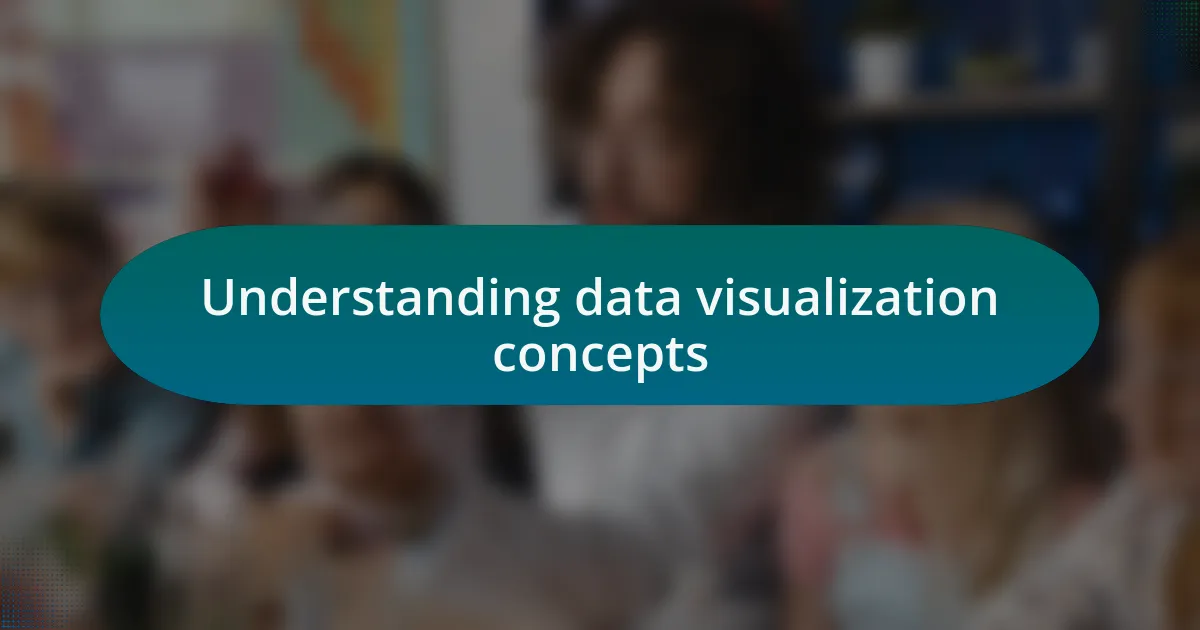
Understanding data visualization concepts
Understanding data visualization concepts can be a transformative experience. I remember the first time I converted a complex data set into a simple graph; it felt like unveiling a hidden treasure. Suddenly, all those numbers that seemed daunting transformed into a clear narrative that anyone could follow.
It’s fascinating how color, shape, and layout influence the way we interpret information. I often catch myself asking, “Why did that bar graph resonate with me more than the line chart?” It’s not just about the data itself but the way it’s presented. Design choices can draw the viewer in or push them away. I learned that even subtle shifts in style can change the viewer’s understanding entirely.
Moreover, the importance of context in data visualization cannot be overstated. One day, I was analyzing figures without considering their historical context, and the insights I gleaned were shallow at best. When I finally included relevant background information, everything clicked. I realized the story behind the numbers is as vital as the data itself.

Common data visualization techniques
Bar charts are one of the most common data visualization techniques I frequently rely on. I recall a project where I presented multiple datasets comparing annual sales across different regions. The simplicity of a bar chart allowed my audience to quickly grasp the disparities at a glance, as they could easily compare each bar’s length. It’s overwhelming to sift through raw numbers, but a well-structured bar chart can make the data pop and lead to meaningful discussions.
Pie charts are another visualization method that often sparks debate. While I once thought they were an effective way to show proportions, I later realized their limitations. The challenge lies in discerning small differences between slices. I vividly remember showing a pie chart in a meeting and it felt like the message was lost; too many segments made it hard to pinpoint key takeaways. This experience taught me that while they can be visually engaging, it’s essential to use them judiciously.
Then there are scatter plots, which have become a favorite for illustrating correlations between two variables. I used one to analyze the relationship between study hours and exam scores among students in my research cohort. The scatter plot revealed a clear trend: as study hours increased, so did scores. This experience highlighted not just the power of visualization, but also the potential to uncover insights that raw data alone might conceal. How often have I overlooked patterns in documentation that a simple scatter plot illuminated? Quite a few times, I can assure you.

Tools for effective data visualization
When it comes to tools for effective data visualization, I often find myself turning to Microsoft Excel and Google Sheets for their ease of use. They’ve become my go-to platforms for quick visualizations. Once, while working on a team report, I was able to create a dynamic dashboard in Excel that allowed my colleagues to interact with the data. This hands-on approach transformed our discussions, as seeing the data represented in real-time made the insights much clearer for everyone involved.
But for more complex visualizations, I love using Tableau. It provides stunning graphics and allows for multi-dimensional analysis that can be surprisingly intuitive. I recall a project where I visualized climate data for different regions, and the ability to drill down into the variables made a huge difference. The clarity it brought to the discussions was remarkable. Have you ever been able to see trends unfold in a way that just wouldn’t have resonated through raw numbers? I truly believe that, sometimes, a well-crafted visualization speaks louder than any summary report.
Another powerful tool that’s worth mentioning is R, particularly with its ggplot2 package. I remember when I started learning R, the complexity was daunting at first. However, once I grasped the concepts, I started to appreciate the flexibility it offers for customized plots. One key project involved analyzing survey responses, where ggplot2 helped me create layered visualizations that highlighted disparities wonderfully. It was a turning point for me in recognizing how tailored visualizations can effectively convey complex messages that generic tools simply can’t. Have you explored the realm of statistical programming for visualizations? You’ll be surprised at the depth it offers!

Lessons learned from practical applications
Understanding the impact of audience on data visualization has been a key lesson for me. During a presentation for a non-technical audience, I quickly learned that using overly complex graphs led to confusion instead of clarity. By simplifying my visuals and focusing on the story behind the data, I was able to foster greater engagement and comprehension. Have you ever felt the frustration of your audience tuning out? It taught me that the effectiveness of a visualization lies not just in its data but in how well it resonates with the viewers.
An important takeaway has been the significance of context in data presentation. While working on an analysis of public health trends, I realized that simply presenting the numbers was not enough. By providing contextual background, such as historical trends or geographic data points, I was able to make the information more relatable. This shift in approach not only enhanced understanding but also sparked valuable discussions among my colleagues. It’s a reminder that pictures of data are only as powerful as the stories we weave around them.
I also discovered the invaluable lesson of iterating on designs based on feedback. In one project, I shared my initial visualizations with a small focus group. The feedback was eye-opening; they highlighted aspects that I hadn’t considered, such as color choices and layout. After refining the visuals, the difference in clarity was astonishing. Have you experienced the transformative effect of collaborative input? Each round of feedback not only improved the visuals but also deepened my appreciation for the collaborative nature of data storytelling.